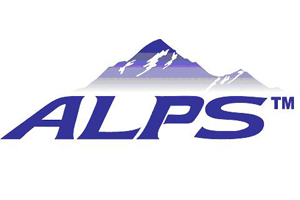News:
Prehistoric Soul - 2020
This has been an unprecedented year in the world and has slowed to halted many shark fishing activities during the peak times. Prehistoric Soul will be here when you need us. Read through some old posts and browse some categories. We also welcome you to write any articles that you may feel important to be here on the site. Soon enough, the sharks will return and we'll be back to normal, whether new or not.